
How much time does a typical reader spend on reading each blog article, a trait also known as “stickiness” or durability? The quick answer is not much time at all—the average person spends only 37 seconds reading a blog post. Miss that window of opportunity, and you can kiss that potential customer goodbye.
Here are a few ways to increase the stickiness of your blog post (and any digital content) by making it easy to read beyond that 37-second time frame.
Readability Rule #1: Use Good Grammar.
Poor grammar not only makes your blog post harder to read but also decreases your credibility. Sometimes, especially when you cut and paste or write quickly, you end up with sentence fragments, ambiguous pronouns, incorrect verb tenses, or similar problems. Other times, your problems are more stylistic, such as run-on sentences, wordiness, or overuse of adjectives.
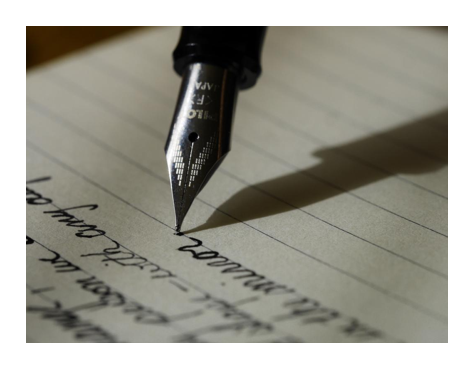
Because Microsoft Word’s built-in spell-check and grammar-checking functions aren’t always correct, many writers use a separate automated grammar-checker, such as Grammarly. Beyond automatic checkers, the most important rule is to proof your article several times; even better, have someone else proof it. One idea that works for me is to read my article aloud, which can point out both poor grammar and flow problems. Finally, I let my article sit for at least a short while before giving it a final proof, allowing me to look at it with refreshed eyes.
Readability Rule #2: Keep It Simple.
Using language that is too complicated is a quick way to lose readers who may be tired, short on time, or lack technical knowledge. Some tips for simplifying your writing are to:
- Use language that is appropriate for your ideal reader.
- Use short sentences that are easy to digest.
- Eliminate jargon and overly complex language, even when writing B2B technology articles.
- Keep your tone conversational.
- Use the activevoice for the majority of sentences.
Readability Rule #3: Put the Purpose of the Article Up Front to Engage the Reader.
When the reader does an online search and clicks on your article, they want to know what they’re getting—fast! So tell them what they can expect to get from your article right from the get-go.

If you force readers to meander through the article to figure it out, it’s likely that they leave in search of an article that clearly states what the takeaway will be. You can make your opening more engaging by asking a question, sharing an interesting fact or quote, expressing empathy for their problem, or telling a short anecdote. Then, make sure your article delivers on your promise.
Readability Rule #4: Separate Your Piece into Manageable Units.
It’s hard to read a piece when it’s too dense and lacks proper flow. “Chunking” the copy into smaller, well-organized pieces is a well-known way to lighten up your piece and increase comprehension. There are several ways to chunk your writing, some of which have additional benefits, such as increasing search optimization and the ability to scan the article.
Here are the key chunking and scannability techniques:
- Make Your Post Easy to Read and Scan With Logical Subheads. Subheads are the number one way to chunk your articles, in large part because they allow for easy scanning by the reader. Studies show that 43 percent of people scan posts to get the gist of an article, determine if they want to spend more time with it, and find the information that is most relevant to them. Strikingly, 80 percent of readers only skim online content.
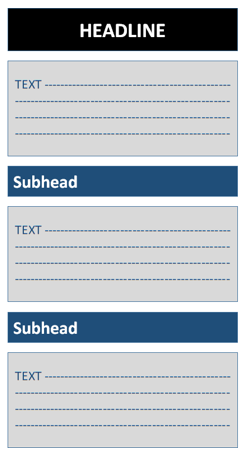
The flow of your subheads should be logical and help the reader make sense of the article at first glance. Maximize the effectiveness of your subheads by using boldface, choosing a larger font, putting keywords in your subtitles, and adding h2 and h3 tags for SEO.
- Keep The Copy Under Each Subhead Narrowly Focused. In addition to putting your subheads in a sensible order, each section under the subhead should have a narrow focus. Wandering off on a tangent will tax a reader’s attention span and break the flow, going against the concept of chunking. As a rule of thumb, I generally keep each section to no more than three short paragraphs.
- Stick to Short Paragraphs. Similar to narrowly focusing subhead sections, limiting paragraphs to three or four sentences makes reading more comfortable and easier to understand. Concise, well-formed paragraphs give the reader the opportunity to digest each idea in discrete pieces, rather than flooding the brain with too much information at once. My paragraphs are generally three to four sentences long.

- Use Bullet Points and Numbered Lists. Consider how often you jump right to the bullet points and numbered items in an article. They draw your attention by indicating where you’ll find interesting and important tidbits. If you want to include data and statistics, putting them in bullet form highlights them, without bogging down the overall body copy. Bullet points can also boost SEO and conversion because they stand out and are more easily consumed.
- Images and Videos Count. In addition to increasing the overall impact, adding visual images enhances readability by breaking up the text and giving a reader’s eyes a break. A graphic designer is your best resource for creating, sizing, positioning, and embedding your image or video into your blog post. In all cases, make sure you give the proper attribution and fees for usage rights.
Readability Rule #5: Don’t Forget the Typography.

If you post your own work to a website, blogsite, or social channels, you can’t get away from being a designer in some form. This includes the use of typography. It’s in your best interest to make image choices that add clarity, increase comprehension, and add visual interest while preventing eyestrain—any of which can cause a reader to abandon your article. Some typography tips from ProBlogger include:
- A recommended font size of 16 pixels
- Dark text on a light background, and not the reverse
- Bold subheads in boldface; light use of italics for emphasis
- An ideal line width of 45-75 characters
- A line-height of at least 130 percent
- Initial caps, where the first letter of each word is upper case
Make Readability One of Your Greatest Assets.
Readability is one of your greatest assets for converting readers into leads. While writing about a topic that your readers care about is a cardinal rule, these five rules for making your article “sticky” are equally important. After all, what’s the point of posting an article that no one reads? Keep these rules in mind and you’ll see higher reader engagement and conversion. If you’re not a writer, Boston-based Westebbe Marketing understands how to make your blog readable, compelling, and results-oriented. Check out our work and contact us today at (617) 699-4462 or amy@westebbemarketing.com.

3 thoughts on “The 5 Most Important Rules to Increase the Readability of Your Blog Post”